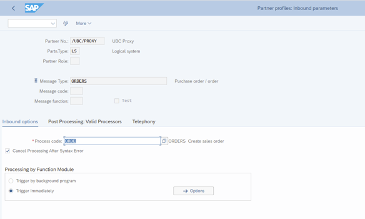IDOC integration (UBC.idoc)
Intro
UBC - Unified Backend Connector comes with a component for elegant IDOC processing using UBC technique. This allows to connect IDOCs with any process configured in UBC. UBC.idoc is the connection between SAP standard IDOC and the UBC process: started with UBC.flow inlc. message exchange and monitoring within UBC.io.
Customizing
The IDOC types have to be linked to a specific business object first and this combination message type/IDOC type/extension has to be unique from a business object perspective, as the object implementation is determined by these attributes.
See transaction /UBC/CUSTOMIZING -> Business object configuration.
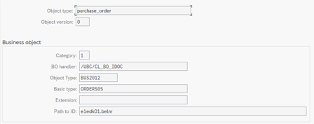
The IDOC basic type (and extension) has to be specified for this object type at the top level. At the second level, all message types will be assigned which results in this object.
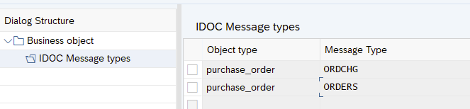
Optional a versioning mechanism can be applied at "object type" level to a custom object. Making use of this mechanism allows to make structural changes without affecting previous versions. The default IDOC category handler always chooses the latest version.
Development
IDOC type generation
Use transaction /UBC/IDOC_STRUCT_GEN to generate ABAP types (for usage in public sections of classes/interfaces) for an IDOC.
You can then convert any IDOC (EDIDC, EDIDD) to an ABAP type (and back) using converter class /UBC/CL_IDOC_CONVERTER.
This is rather a generic approach and can be used in any process within SAP! It does not need a UBC business object. Use it wherever you like to simplify development a lot!
No need to struggle with EDIDD-SDATA(CHAR1000) conversions, IDOC hierarchies and repeated segments anymore.
Here you can see an example of a generated type for an ORDERS05 IDOC type.
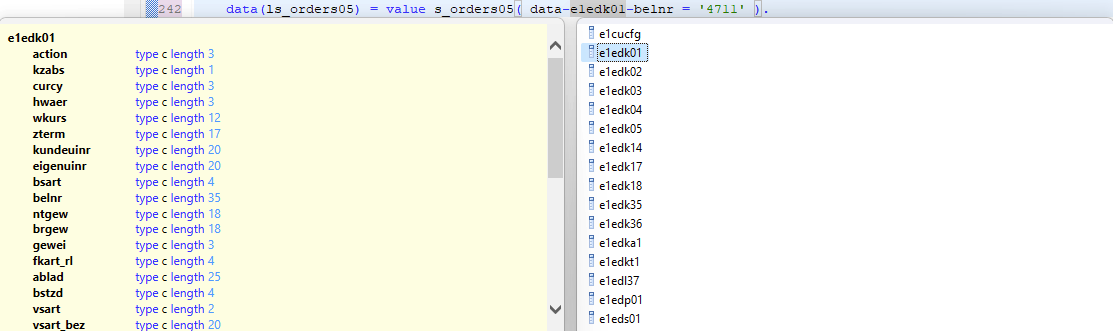
Please find the following snippets to convert IDOC's data back and forth.
"the type was previously generated using /UBC/IDOC_STRUCT_GEN
data(ls_orders05) = value s_orders05( ).
"read IDOC - get well known EDIDC/EDIDD
data(ls_edidc) = value edidc( ).
data(lt_edidd) = value edidd_tt( ).
call function 'IDOC_READ_COMPLETELY'
exporting
document_number = '0000000000004711'
importing
idoc_control = ls_edidc
tables
int_edidd = lt_edidd
exceptions
others = 1.
if sy-subrc <> 0.
raise exception type /ubc/cx_core using message.
endif.
"convert the IDOC data to the concrete type
/ubc/cl_idoc_converter=>get_instance( )->serialize(
exporting
is_edidc = /ubc/cl_idoc_converter=>get_instance( )->convert_control_int_to_ext( ls_edidc )
it_edidd = lt_edidd
importing
ev_result = ls_orders05 ).
"process the IDOC using the structured type
ls_orders05-data-e1edk01-brgew += 1.
"EXAMPLE to convert the type back to EDIDC/EDIDD
/ubc/cl_idoc_converter=>get_instance( )->deserialize(
exporting
ir_idoc = ref #( ls_orders05 )
importing
es_edidc = data(ls_edidc_new)
et_edidd = data(lt_edidd_new) ).
Handler
It is important to specify a handler that inherits from /UBC/CL_BO_IDOC or implements at least the interface /UBC/IF_BO_IDOC for a custom outbound process.
Outbound
UBC integrates seamlessly in the SAP-standard outbound mechanism. This means, up to step "transmit IDOC to party xy" – it is a standard procedure. Short summary:
- configure EDI output message for the document to be transmitted
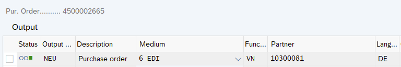
- configure partner determination (WE20) – outbound for specific partner
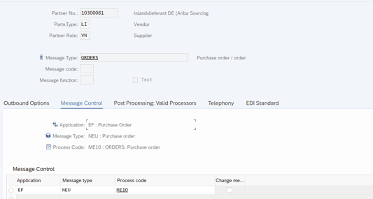
- now comes the UBC specific part and trigger when specifying the receiver port within the partner determination. Usually, a port is used for a PI or any other direct connections. Specify
/UBC/IDOCto trigger UBC.
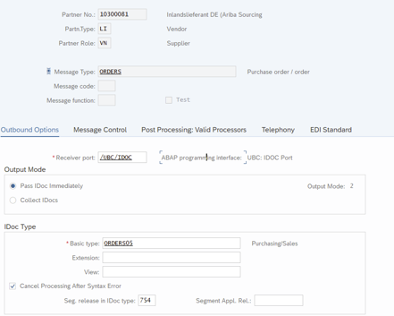
This enables UBC to link the IDOC to the previously configured UBC object (by looking up message type, basic type, extension) and calling the method/UBC/IF_BO_IDOC->PROCESS_PORT.
Of course, the determination does not necessarily need to be partner-specific. The partner determination can be modelled once too, but this is just SAP standard:
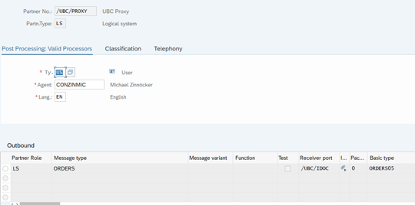
Standard implementation /UBC/CL_BO_IDOC
When using standard implementation /UBC/CL_BO_IDOC, a new outbound workflow will be started.
By default, a workflow is started for every registered proxy. If more than one proxy was registered, the company code can be used to distigunish which the proxy was registered. Most of the documents in SAP correlate to a specific company code. If such a distinction is needed, implement behavior in method GET_COMPANY_CODE_FOR_RESTR. If the company code determination was implemented, the registered proxy for the specific company code will be automatically determined. Others will be ignored.
If, however, a different behavior with respect to the determination of the proxy is required, overwrite the method CHOOSE_PROXIES_FOR_IDOC.
Inbound
Usually UBC only triggers the inbound of documents withing UBC processes. Thus there can be no generic description made here. For simplicity reasons we recommend using just one partner definition LS /UBC/PROXY for those cases and make UBC post the IDOC to this generic definition, requiring to do the custom mapping before creation of the IDOC. Usually the configuration/process code for this IDOC remains untouched and starts just the SAP standard processing.